Enable Aptx Audio on Windows 10
Aptx
I bought this beautiful and comfortable Headset TaoTronics TT-BH085IT.
This Headset is compatible with the Codes Aptx, and I want to enjoy this codec on my HP laptop with Windows 10.
For enjoying the Aptx codec in Windows 10 you need to check which WiFi card do you have.
If your Intel card is the 8260/7265/3165/7260/3160 you can install and use the codec Aptx in Windows 10. Otherwise, you need to change the WiFi card with one compatible Aptx or buy a new USB Bluetooth Adapter compatible Aptx.
The drivers that you should install in Windows 10 aren’t easy to find because Intel doesn’t provide it, but we can download the correct drivers at Dell website.
Intel 7265/3165/7260/3160 Bluetooth:
http://www.dell.com/support/home/us/en/04/Drivers/DriversDetails?driverId=90WTD&fileId=3506730032
Intel 8260 Bluetooth:
http://www.dell.com/support/home/us/en/04/Drivers/DriversDetails?driverId=100J9&fileId=3546946146
- Install or already have the Bluetooth driver installed.
- Download the drivers from the links above (.exe).
- Extract the file and select the destination.
- Install the file Intel Bluetooth Audio.msi.
- Enjoy Apt-X audio through your headphones.
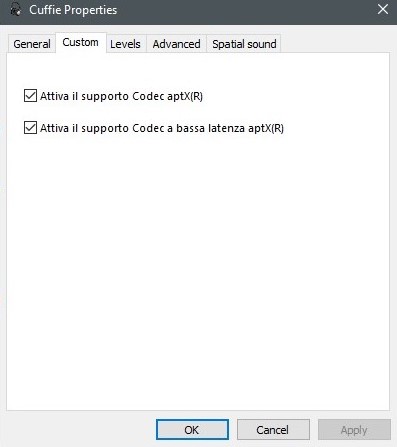
If everything is successfully paired you should see a popup that confirming that Aptx is working.
5 thoughts on “Enable Aptx Audio on Windows 10”
You saved me. I was getting desperate trying to connect my new desktop to my old Audio Engine B1. With the default drivers installed by Windows the communication was stuttering heavily. The WTD90 version worked for me. I have an Intel 8087 BT & WiFi adapter on my motherboard.
Even in 2022, this worked on Win10 build 19044. Intel AX201 wireless on a Surface Pro 8.
I am also happy to confirm AptX works great in 2022 with the Intel 7265/3165/7260/3160 Bluetooth link download on my very new laptop Lenovo T15 with Windows 10 built 19044.1826 with in Wifi chipset Intel AX201.
Little worried regarding future update to Windows 11 but at least it seems Windows 11 should have now offical AAC codec support.
I also have AX201 on my ASUS gamebook but cannot see the pop neither the setting itself in the properties of sound device. I can use aptX on my mobile phone just fine.
anyone able to do that in 2023 with latest W10 updates?
Built number is 19045.3570 and Wifi Chipset with AX201 with Bluetooth 5.2
The Intel 8260 driver also seems to work fine with the 8265 card. Aptx now finally working for me.